You can make payments to any UK account directly from your Financial Account.
Making a payment/Paying someone new
Paying someone new or an existing payee is only a few clicks away. You can handle this straight from your Financial Account.
- Head over to the ‘Portfolio’ page and click ‘View’ on the relevant Financial Account
- Select ‘Send money’ and choose ‘To someone new’
- Enter the following details
- Payee name
- Account number
- Sort code - Press ‘Save payee and continue’
- Choose your amount and add a reference of your choice
- Press ‘Next’ and you will either receive an SMS or check your Google Authenticator app to retrieve the security code
- Review your transaction before confirming with your OTP
Please double-check that you have entered the payee details correctly.
Making a payment to your other GetGround accounts
If you have multiple investments on GetGround, you need to transfer funds between them. You can easily do this without having to enter the account details.
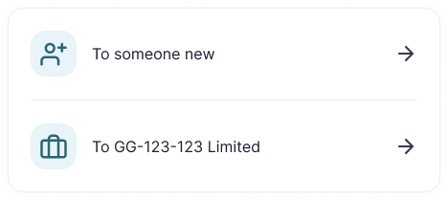
- Head over to the ‘Portfolio’ page and click ‘View’ on the relevant Financial Account
- Select ‘Send money’ and choose the other account you wish to send funds to
- Choose your amount and add a reference of your choice
- Press ‘Next’ and review your transaction before confirming with your OTP
Please make sure you categorise or add notes to the transaction. This helps our accounts team reconcile the payments when preparing your annual accounts
Please feel free to reach out to our support team if you have any questions, you can email us at gethelp@getground.co.uk.
