Creating a company is made easy using GetGround! Please use the steps below...
1. Navigate to https://www.getground.co.uk/ and click on ‘Get started’.
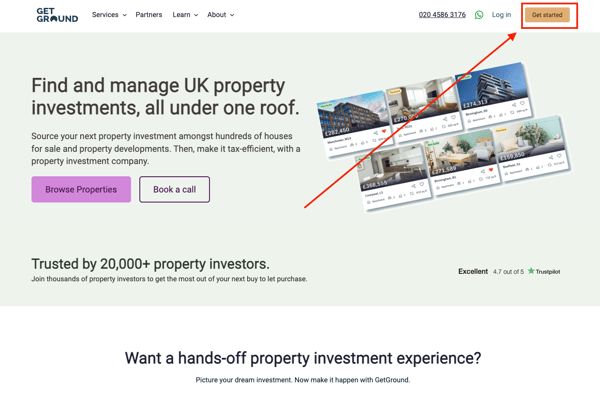
2. Login or sign up, then navigate to the ‘My investments’ tab
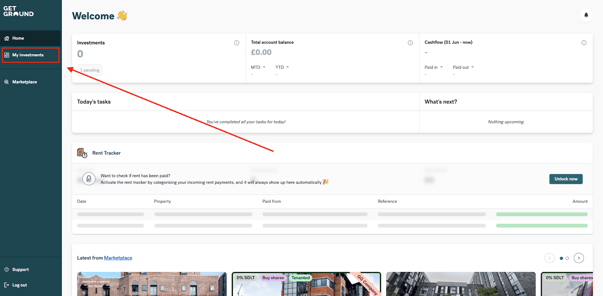
3. If you already have one or more investment(s) and wish to create a new one, you will need to click on ‘Create new investment’ in the top right corner
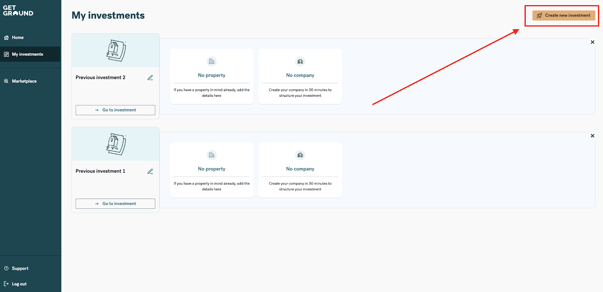
4. Once you click that button, or if you don’t already have a previous investment, you will land directly into your investment which will look like this:
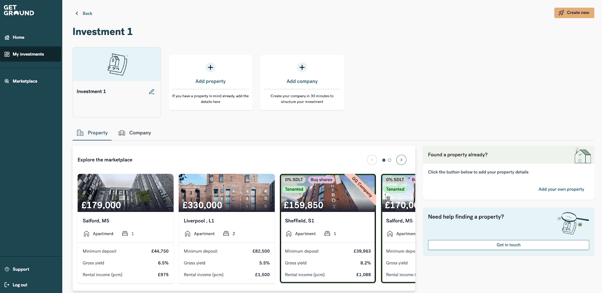
5. Then, select ‘Add a company’ to begin the company creation process
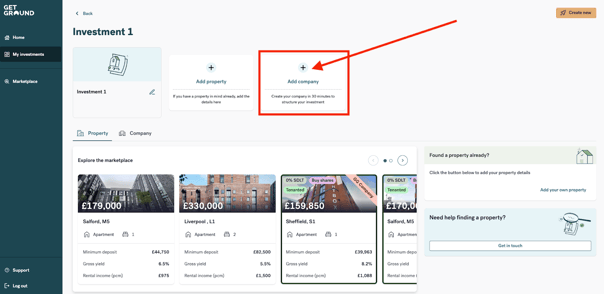
What information will I need?
- Address of property being purchased
- Purchase price
- Estimated exchange and completion dates (these do not be exact and are simply approximates)
- Solicitors details
- Add shareholders (if applicable): at this stage add their name and the email address. On payment, they will then receive an email, they 'accept' their role and upload their KYC documents
- Payment is made: either via credit card online or bank transfer (and press 'finish set up')
Once all shareholders have accepted their roles, the legal documents will be available online to be signed
If you have any questions, you can email us at gethelp@getground.co.uk or call us at +44 (0)20 45863176. You can also schedule a time for us to call you.
